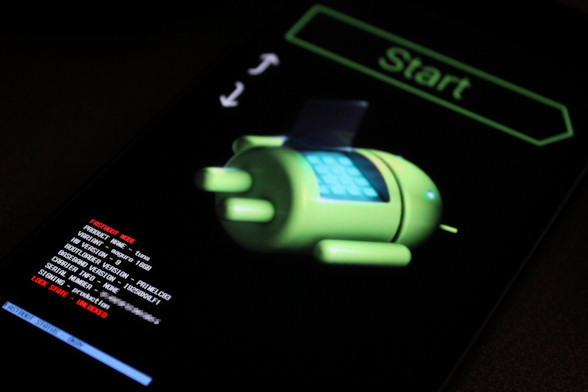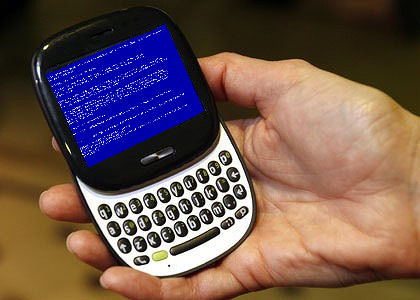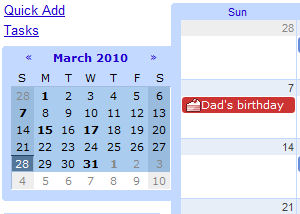Android Marshmallow Deliciousness
 Google has FINALLY fixed all of the issues with Lollipop. Too bad it did take a whole system update to a new version of Android to get there, but alas, WE ARE THERE! The awful memory management issues I originally complained about are completely resolved at last. In addition, the new Doze feature which puts the phone in to a super deep sleep when idle for a while has made a tremendous impact on standby battery life. I’ve picked up my phone 6 hours after setting it down and seen maybe 1-2% battery loss. This is a stark improvement as any previous version of android would’ve easily given a 5-10% loss in the same time period. The added little tweaks like FINALLY being able to show battery percentage in the pull down shade is nice, and the new permissions system will eventually be nice too. I say eventually because no app can really use it until the devs release an update for their app targeting the new Marshmallow API level. But it’s finally here, and as more and more apps incorporate it, things will just be better and better. Now if Google could just pull its head out of its ass and put Qi charging back in the 2016 Nexus phone(s)…
Google has FINALLY fixed all of the issues with Lollipop. Too bad it did take a whole system update to a new version of Android to get there, but alas, WE ARE THERE! The awful memory management issues I originally complained about are completely resolved at last. In addition, the new Doze feature which puts the phone in to a super deep sleep when idle for a while has made a tremendous impact on standby battery life. I’ve picked up my phone 6 hours after setting it down and seen maybe 1-2% battery loss. This is a stark improvement as any previous version of android would’ve easily given a 5-10% loss in the same time period. The added little tweaks like FINALLY being able to show battery percentage in the pull down shade is nice, and the new permissions system will eventually be nice too. I say eventually because no app can really use it until the devs release an update for their app targeting the new Marshmallow API level. But it’s finally here, and as more and more apps incorporate it, things will just be better and better. Now if Google could just pull its head out of its ass and put Qi charging back in the 2016 Nexus phone(s)…