Vista/XP Annoyance – “Open File – Security Warning” (Caused by IE7)
Apparently with a recent “security” update pushed out by Microsoft, it now causes ANY file you download from the internet and try and open to pop up with a security warning like this one:
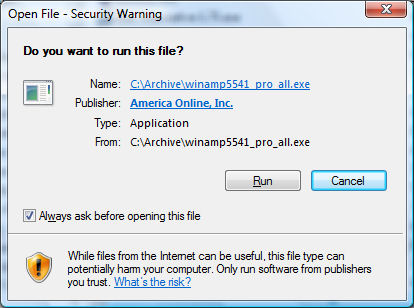
Good LORD this has got to be the most OBNOXIOUS WINDOWS UPDATE EVER. What on god’s green Earth was Microsoft thinking when they pushed this one out?! Shut the hell up, I know what I downloaded. I have updated virus protection (I <3 NOD32), so leave me the hell alone about it and let me run what the fuck I want to! I don’t need you baby sitting my downloaded files as I’m not a moron, thanks for assuming I am though MS.
It finally pushed me over the edge today when I saw this warning pop-up for the 9000th time in one day. I had to find a way to make it go away and never come back, as unchecking that box simply applies to that 1 file, not ALL files as you might think it would.
Open up your control panel and then open up “Internet Options”. Yup… Internet Options. Once again I would like to take this opportunity to thank MS for putting things in easy-to-find, logical places (yeah right).
Click the Internet zone.
Click the “Custom Level” button.
Under the Miscellaneous category, look for “Launching Applications and Unsafe Files”
Change that from “Prompt” to “Enable”
Click OK ignoring what ever security bullshit warnings MS tries to scare you with and close your Internet Properties.
You will now be able to open up any file you downloaded with out that annoying warning box.
The only side effect is that IE will have a warning bar at the top when you fire it up trying to scare you in to enabling it again. Honestly though no one should EVER have any excuse to use IE as a browser… you should be using Firefox, or ANY other browser out there aside from IE.
Enjoy running downloaded files with wreckless abandon.
NicholasOverstreet.com - Computers are hard.
[…] month ago I posted on how to disable the annoying Open File- Security Warning dialog when opening files downloaded from the […]