Retro Gaming on Odroid Handhelds
Having spent my childhood in the late 80’s through the 90’s, a large part of me and my friends past time was playing video games. My family was all-in on Nintendo, starting with getting the NES for Christmas. I have fond memories of staying up with my Dad, watching him play The Legend of Zelda. Watching him bomb walls and burn bushes looking for secret shops and rewards, figuring out the dungeon puzzles, and just enjoying the game in general. My Dad wouldn’t really go on to be a gamer, aside from a handful of NES games like Mario, Adventures of Lolo, and a few others. However, I would carry the torch through the Game Boy, SNES, GBC, N64, GBA, and so on to this day really. I’m still a big Nintendo fan and have a 3DS XL and a Switch, both with a decent library of games. However, the games from my childhood, now deemed “retro” (as much as that makes me feel old), will always have a certain nostalgic aspect to them that I will always enjoy.
One of the best ways I have found in recent years to enjoy my retro gaming has been small open-source handhelds that can play large libraries of games. I have gone through a few different models, but I always seem to come back to the Odroid line, produced by a South Korean company called Hard Kernel. They seem to strike a great balance of affordability, functionality, and quality hardware. They are also a bit DIY in that they don’t come assembled. You purchase the kit, then build it your self. I found this to be a rather enjoyable experience.
I picked up my first Odroid gaming handheld, the Odroid-Go in the summer of 2018. It’s a Game Boy form factor handheld, capable of playing NES, Game Boy, Game Boy Color, Sega Game Gear, and Sega Master System. I played this thing for many hours and it is an incredible handheld for the price. There were a few improvements that could be made though. Due to the low power CPU, its emulation was not 100% full speed. I would rate it about 90% full speed. It ran good enough that you could honestly not tell until you had it sitting next to original hardware running the same game. The other issue was that managing game files on it was a bit of a pain. While the SOC did support Wifi, the OS was not capable of handling it simultaneously due to the limited processing power. There are some work-arounds, but none are particularly friendly to use. The other improvement would be support for more systems (of course this would mean more CPU power), and a friendlier OS.
I tried some other Chinese-based handhelds after the Odroid-Go looking for something that would be a bit more capable. I was consistently turned off by the sub-par quality of the Chinese units, as well as the outdated crappy OS a lot of the run, some ancient Linux port called Dingux. They’re not friendly to use, and they generally have a lot of software and hardware issues that make dealing with them a pain. On top of that, it seems like all development work stopped on their emulators 15 years ago, so if you run in to any bugs, it’s never getting fixed, you just have to live with it. I ended up selling all the Chinese ones I bought.
A couple years after the Go, Hard Kernel announced the next version of the Odroid-Go, aptly named the Odroid-Go Advance. This next generation basically improved upon all aspects of the already very good Odroid-Go. It supported dozens of retro systems, it had plenty of CPU power to run things at 100% full speed, it ran a base OS of Ubuntu with Wifi capability, and it was all open-source so you can mod it to your heart’s content. I picked one up and it is really fantastic. I won’t list all of the systems I’ve tried on it, but I’m at 25 right now, so if it was remotely popular in the 80’s or 90’s, chances are you’re good to go. Specifically the Nintendo and Sega systems work really well, and there is even support for a decent number of N64 games as well as good support for PlayStation and Dreamcast games (although Saturn is a no-go). I’ve spent quite a number of hours playing newer stuff on here, including most of Rayman on the Playstation, as well as completing Mario 64, and this thing is a fine example of South Korean tech. I’ve also compared the Game Boy emulation to original hardware (specifically a Game Boy Advance) and the game speed matches flawlessly. Having a full game library in your pocket is enough to make any child of the 80’s smile.
Being open source, you can also change pretty much anything you like, including modifying boot screens, modifying the front end gui, and adding in anything that basically supports EmulationStation on Ubuntu. As an example of this, here is my customized boot process, including a custom boot screen, removed diagnostic/version text, and a custom splash screen for EmulationStation:
If you’re interested in retro gaming, and have some computer know-how, I would recommend checking out the Odroid devices. They’re the best I’ve found so far with out destroying your wallet.
There seems to be a lot of these types of handhelds coming out right now however, so if you’re not comfortable with assembling the unit, you may want to take a look around youtube and see what’s new out there. Again, I would recommend staying away from Chinese units, which you will probably see a lot of. The only thing they seem to be consistent at is being poorly made.
Leave a Reply