Windows 7 Annoyance: File Properties
For the most part Windows 7 is great. There are a few – things – about it that annoy me, and I have found another. This “feature” has popped up a couple times and is very frustrating when it does.
For files created/modified in the last 24 hours, Windows 7 does not display the file time in the File Properties dialog. It just gives a very unspecific “X hours ago”. What the fuck is this shit?
So if I wanted to know the EXACT time this file was created, I can’t see that. Fan-fucking-tastic idea Microsoft. Where do you idiots come up with this shit? Seriously, who ever thought this was a good idea should be punched square in the balls. What good does “5 hours ago” do. Ok, so it was created some time 5 hours ago, giving an hour of buffer time in there. That really doesn’t help me.
And the kick-to-your-face part of it is that if the file was created/modified/whatever more then 24 hours ago, it actually shows the time:
Why on Earth can’t it show that for ALL files?! Why does 7 think it necessary to change this USEFUL format to a USELESS format for files changed in the last 24 hours? I know that most people don’t care, and that is probably why they changed it, but how is this helping anyone? It’s not! It’s only hurting those of us who need exact file times.
Fucking mind-boggling! I’m not alone either, there are others out there who are annoyed by the same “feature”. You see, this is the kind of shit that is fine to implement, IF YOU GIVE THE USERS A CHOICE TO CHANGE IT SOME PLACE. I’d be fine even with a reg edit, but from what I have seen, there is no way to change this back.
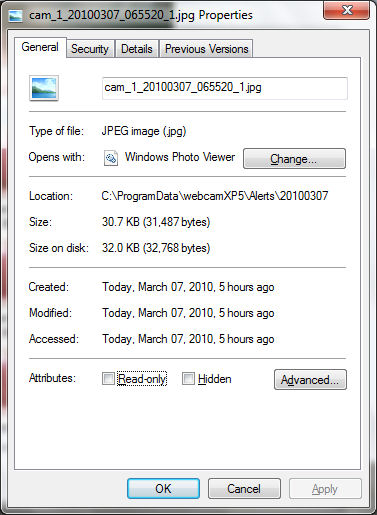
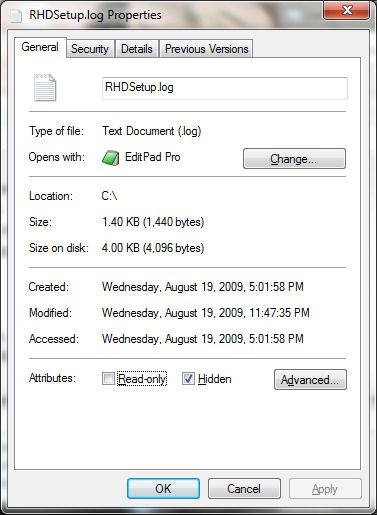
Brandon
Operating Systems that annoy you….
Clearly, they copied that “x hours ago” from Facebook.
😀
– B