Windows 7 – Just keeps getting dumber
Well, I played around with the Windows 7 beta a while back, but not too much.
Recently the Windows 7 Release Candidate 1 came out, so I decided to pop it in and see what is new, and what I’ve found is painfully disappointing in most cases.
Microsoft is continuing in their tradition of dumbing-down their operating systems to the lowest common denominator, making power users such as myself feeling… well… feeling like Micorsoft is calling us dumb.
Case and point; first thing I do to any machine I own running Vista (or Win 7 now) is to disable Windows Defender, and Windows Firewall. These are 2 services I have never ever once found useful, and ALWAYS end up being a pain in the ass at some point, and they generally slow down your computer. So, I went ahead and axed both of these services as usual by first disabling them in the control panel, then disabling their actual service from starting up.
So, a while after I did that I was getting stuff set up, and went to enable Remote Desktop, and what do I see when I try and enable it…
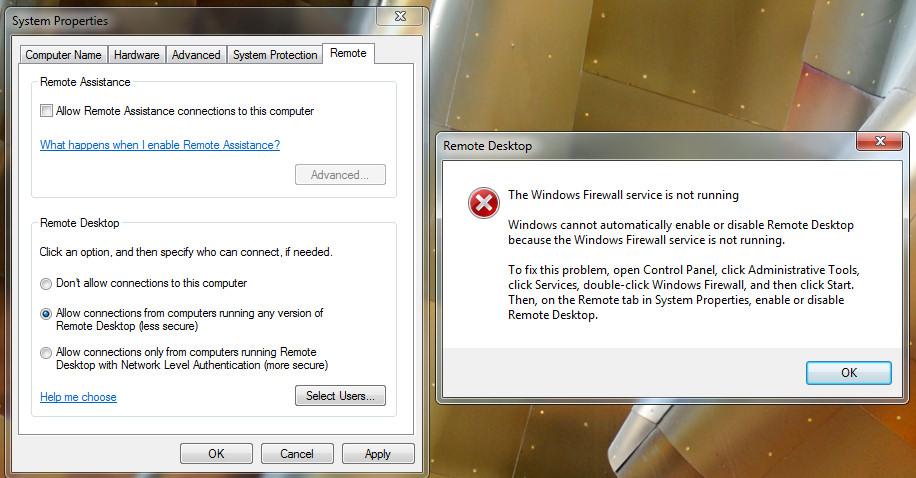
Yup, that’s right… If you have the Firewall disabled, you can not enable remote desktop.
WHAT THE FUCK MICROSOFT?! Ugh, this shit is just killing me. Seriously… why does Microsoft feel the constant need to baby sit people? It’s not their job to make sure their computer is secure, or whatever point they’re trying to make by enforcing these completely ludicrous requirements for things.
Sure, it is easy enough to enable the service, enable remote desktop, then just disable the service again, but why the hell should you have to do that? Complete retarded.
Something else that has ALREADY annoyed me with Win 7 is what happens when you right click an icon in the taskbar now (yes, I set my taskbar to look like a traditional Windows taskbar, I fucking hate the shitty stupid little tard-icons that come defualt with complete lack of window description next to them. How useless is that?)
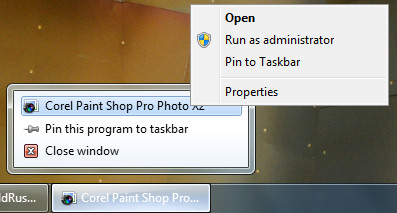
Ok, you right click on the taskbar item and you get the box with the program name, the useless “Pin this program…” and the Close Window option. Where the fuck is move? If you right click the program name as I did above, it’s not there either.
So, what happens when you inevitibly lose a program off the side of your monitor now? You can’t get it moved back on to your screen? (This happens a lot with dual monitor setups and if you remote in to the computer, or change resolutions). Awesome Microsoft, way to continue on your path of REMOVING features from your Operating Systems.
And one more annoyance… this auto windows snap feature has already driven me crazy. Now, I’m not sure if you can disable this or not as I haven’tsearched yet, but let me describe this to you.
Say you have a window up that you either just need to see a part of, or need to monitor but still remain visible, so you want to just slide it mostly off screen to see the edge. This is something I do ALL the time. But if you do it in Windows 7, look what happens:
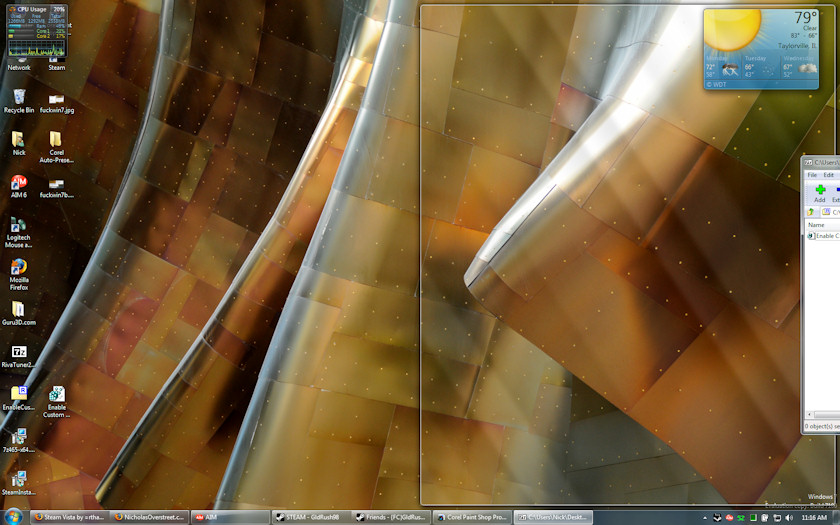
Here I tried to place a 7-zip windows on the edge of the screen, and this little halo box forms… wtf?
So you let go of the mouse button thinking your window is going to stay where you put it, then BAM
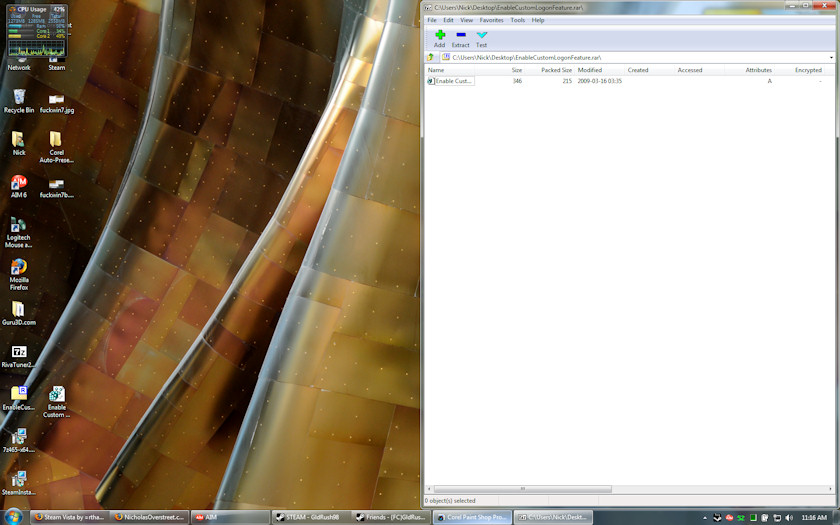
The window is now taking up HALF YOUR FUCKING SCREEN!!!!
Oh genius Microsoft, just pure fucking genius right there. How could they implement something so annoying and frustrating?
You know, a bit ago I wrote about how there is nothing wrong with Vista and I still maintain that position. Vista is a fine OS, and while it has it’s share of annoying dumb-down “features”, it is still plenty useable. I have not had any issues with Vista and I think it is a great OS. This Windows 7 shit is really bugging me though. I mean, I’ve only been using it for a few hours, and I am already feeling very annoyed by it, and finding that these annoyances are already out-weighing any advantages. So far the only improvement over Vista I have seen is faster boot times. That’s it. I can’t tell a single other thing Windows 7 does better then Vista.
I for one will probably not bother to worry a whole lot about going from Vista to 7. When I build a new machine, I’ll most likely go with 7 just to stay current, but I really do not see my self upgrading my current Vista installs to 7. There is just nothing new and demanding in it to make it worth the shit load of hours it’d take to reinstall, and set everything up again, and dealing with it’s complete ignorant design decisions from the Microsoft bureaucracy.
Good luck with 7 Microsoft, you’re going to really need it. (Or maybe you won’t, because I bet the media will swing from 7’s nuts and call it the best thing since sliced bread… much the opposite they did to Vista by ignorantly bashing it every single chance they got. I hate media outlets, seriously hate them, that’s a rant for another day though.)
KrAzE
So I am currently moving files over to another drive to reformat. I dont really have to, but you know the whole side by side issues.. I assume if I start over fresh I wont have all those driver patches from the begining of vista that the side by side is full of (nvidia patching every month, and creatives endless patches).
We will only see. I bought a dedicated drive just for videogames, 1.5 TB means I can install all the games and not have to play swap the install.