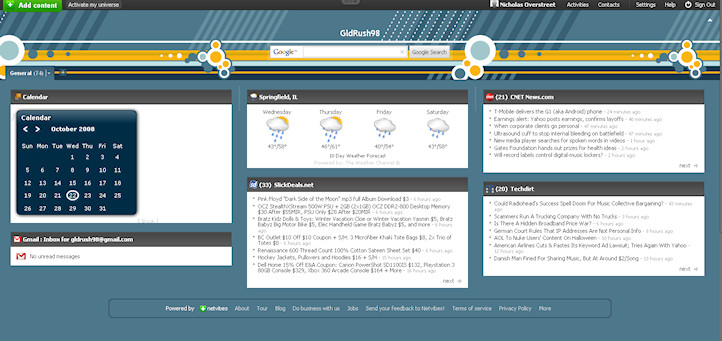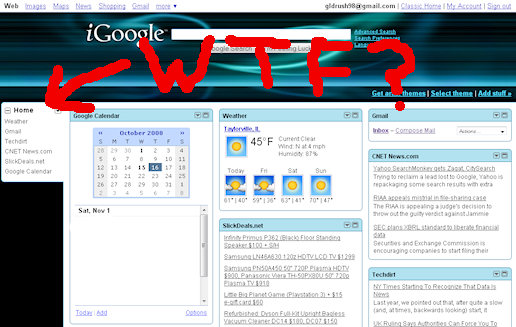Attention: This content is 17 years old. Please keep its age in mind while reading as its contents may now be outdated or inaccurate.
My girlfriend loves The Sims 2. Unfortunately she has to play it on my main computer because it’s also a gaming rig so it handles The Sims 2 with ease, where as her computer would stroke out.
Because of this The Sims 2 is installed on my computer.
I have my system setup with multiple hard drives, but for the sake of this article, we’ll say I have my C: which is where Windows and all it’s crap is installed, and I have a D: where I install all my games and keep the [legal] images for them and stuff.
Well The Sims 2, thanks to EA’s shitty programming, when installed to another location besides the C:, like the D:, even though it installs to d:\program files\ea games\the sims 2 it still feels the dire need to install files on you C: in your Documents folder! Even more so, if you have every expansion pack and add on like we do that EA Games folder on your C: can balloon up to over 5gb!!! This is incredibly frustrating because this is the EXACT reason why I install games to the D: I want to keep ridiculous amount of files OFF my much smaller C:
As far as I know, I am the first person that has come up with a way to move this folder-of-shit off of your C: and to any other location you please.
Read More