Vista and 7: Easily Disable Ease of Access
Ease of Access on the login screen was always something I disabled on my Vista machines… and of course Windows 7 hasn’t added any built-in option to disable this useless and annoying feature, so I’m here to show you how. As far as I know you can’t remove the button, but you can disable it.
I call it useless and annoying because it is… it allows people to mess with YOUR computer settings even when your machine is LOCKED! The entire point of locking your machines is so people CAN’T mess with it.
All you need to do is replace 1 executable file it is:
c:\windows\system32\utilman.exe
This file is what controls the pop up when you click the Ease of Access button.
I have taken a replacement file from an older version of Ease of Access Disabler. This was a useful utility in it’s earlier versions, but the new version throws a bunch of shit-ads on your screen for their site, and if there is something I really can’t stand, it’s ads on MY computer.
So here you go…
utilman (23kb)
I recommend just renaming your current utilman.exe to utilman.exe.old
Then extract the file in that archive to the above directory.
That’s all you have to do.
Lock your computer and click the Ease of Access button. Voila! All you’ll get now is a screen that dims temporarily and says “Ease of Access has been disabled by your administrator” with out any obnoxious and shitty looking ads or url’s on the screen.
As far as I know this works on all versions of Vista and Windows 7 (32bit tested… should also work on 64bit, but haven’t confirmed).
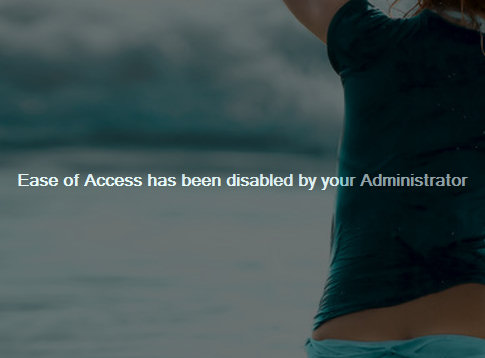
Xerxes
Awesome, thanks for the tip. I didn’t like the ads in the newer versions either!