The other day I picked up my Convoy S2+ flashlight as my carry light for the day, and I clicked it on to check it, and it started stepping down almost immediately. The light turned off after about 30 seconds, as the low voltage protection was kicking in, which means the 18350 Li-Ion battery in it was out of juice, and the light’s programming was shutting down the light to avoid flattening the battery. I thought this was odd as I was pretty sure I had only used this light once or twice since the last time I fully charged it, but I shrugged it off as my own bad memory and chucked the battery in the charger. After it charged up, I pocketed the light and carried it. After a few days of relatively minimal use, the light started stepping down again, meaning the low voltage protection was kicking in again. My first thought was that the light was causing some sort of parasitic drain on the battery while not in use. However, this light is not an e-switch, it’s a physical tail switch, so it’s not actually possible for the light to have a parasitic drain.
So what is going on? How is a battery being drained while physically disconnected? The only way this would be possible was with a bad or damaged battery, but this battery is only 5 months old so I wasn’t sure. I decided to set the battery on the counter and check it with a volt-meter daily to see if my idea was right.
 So, I started logging daily voltages and quickly had my answer. After just the first day it dropped .05 volts by just sitting on the counter. There should not be any measurable voltage drop after such a short amount of time. The next day was even more dramatic with a .14 volt drop after a day! Well, there we go… the battery was bad… and it was likely my fault.
So, I started logging daily voltages and quickly had my answer. After just the first day it dropped .05 volts by just sitting on the counter. There should not be any measurable voltage drop after such a short amount of time. The next day was even more dramatic with a .14 volt drop after a day! Well, there we go… the battery was bad… and it was likely my fault.
This light usually takes an 18650 battery, but I decided to order the optional (smaller) 18350 body with it as I mainly just wanted a smaller light as another daily-carry option. I found a lot of run time charts as this is a very popular flashlight, but was having trouble finding run time info for my particular LED and battery combo, so I decided to perform a run time test myself our of pure curiosity. I set it to 100% and let it run. The Convoy S2+ is an older design and while it does have Low Voltage Protection, it does not have a thermal throttling ability like my Emisar, Noctigon, or Q8 lights. This means that it doesn’t care how hot it gets, it will keep going, and relies on your hand to tell you to turn the light down. Li-Ion lights like this are really only meant to run on 100% for a short period of time as they produce a lot of heat when running full blast. After all, these are 4 volt lights, some running upwards of 15 amps at a time. I hadn’t really considered this small fact before beginning the run time test. After about 7-8 minutes I want to check the light and it was VERY HOT, so much so that I could barely touch it. It freaked me out a bit and I quickly shut the light off and let it cool down and didn’t think much else of it after that. However, I think on that day I cooked the battery. This light/battery worked fine for a good month before I performed this run time test, so I think I damaged the battery and it created some sort of internal short which was causing the battery to self-discharge. Fortunately a new battery is only $6 so it wasn’t an expensive lesson to learn, but a good one to learn never-the-less. I will be more careful with lights that lack either LVP or Thermal Throttling in the future 🙂
 Well, I’ve come across another dying battery. This time though it’s not brand new… however, it’s not that old either. This is a Samsung 30Q battery that I was using in my daily carry Emisar D4v2 flashlight. The D4v2 has battery indicator RGB leds in it and I had noticed that my light was losing its charge between uses. At first I thought I had just used the light more than I realized, but after I carried my Convoy S2+ shorty for a week, I noticed the D4v2 was still self draining.
Well, I’ve come across another dying battery. This time though it’s not brand new… however, it’s not that old either. This is a Samsung 30Q battery that I was using in my daily carry Emisar D4v2 flashlight. The D4v2 has battery indicator RGB leds in it and I had noticed that my light was losing its charge between uses. At first I thought I had just used the light more than I realized, but after I carried my Convoy S2+ shorty for a week, I noticed the D4v2 was still self draining. So I gave it a full charge and went back to my voltmeter for daily checks and yup… it is indeed self discharging. Note that I didn’t check it for a week at the end of my chart as I knew it was gone at that point. The frustrating part about this one is that this battery wasn’t that old. I label all of my li-ion batteries with the date I got them and this battery was from 8/2020, making it just a year and a half old now. While I don’t think I had an excessive amount of charge cycles on it, I will admit that since this battery was in my pocket hot rod light, it did get driven extremely hard a number of times. However I don’t think it’d been driven hard recently, so I’m not sure why it just decided to go bad on me. If you have any thoughts as to why this happened to a relatively “young” battery let me know. Fortunately I had a spare 30Q from my UV light that I replaced with a more powerful version, so I didn’t need to order a new one. However I do need a new Samsung 50E for my new UV and those have been out of stock for like 3-4 months now… these stock shortages on literally everything are getting mighty old.
So I gave it a full charge and went back to my voltmeter for daily checks and yup… it is indeed self discharging. Note that I didn’t check it for a week at the end of my chart as I knew it was gone at that point. The frustrating part about this one is that this battery wasn’t that old. I label all of my li-ion batteries with the date I got them and this battery was from 8/2020, making it just a year and a half old now. While I don’t think I had an excessive amount of charge cycles on it, I will admit that since this battery was in my pocket hot rod light, it did get driven extremely hard a number of times. However I don’t think it’d been driven hard recently, so I’m not sure why it just decided to go bad on me. If you have any thoughts as to why this happened to a relatively “young” battery let me know. Fortunately I had a spare 30Q from my UV light that I replaced with a more powerful version, so I didn’t need to order a new one. However I do need a new Samsung 50E for my new UV and those have been out of stock for like 3-4 months now… these stock shortages on literally everything are getting mighty old.
 So, I started logging daily voltages and quickly had my answer. After just the first day it dropped .05 volts by just sitting on the counter. There should not be any measurable voltage drop after such a short amount of time. The next day was even more dramatic with a .14 volt drop after a day! Well, there we go… the battery was bad… and it was likely my fault.
So, I started logging daily voltages and quickly had my answer. After just the first day it dropped .05 volts by just sitting on the counter. There should not be any measurable voltage drop after such a short amount of time. The next day was even more dramatic with a .14 volt drop after a day! Well, there we go… the battery was bad… and it was likely my fault.
 Sitting at 4.05 volts. Like I said, I have used this flashlight a handful of times, so this is basically still a full charge. A full charge would only be about 4.1 volts anyway, so the small drop is just from my use of it. Tested and verified, I have no qualms about leaving an 18650 powered light in my glovebox for years to come.
Sitting at 4.05 volts. Like I said, I have used this flashlight a handful of times, so this is basically still a full charge. A full charge would only be about 4.1 volts anyway, so the small drop is just from my use of it. Tested and verified, I have no qualms about leaving an 18650 powered light in my glovebox for years to come.